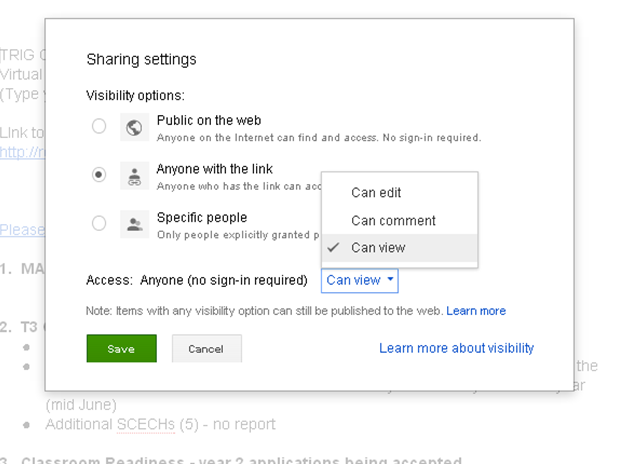Annette,
2 things...
1. You can use keyboard shortcuts to copy and paste. Ctrl + C to copy and then Ctrl + V to paste (highlight what you want to copy, hold down the Ctrl and C key at the same time, then go to where you want to paste and hold down the Ctrl and V key at the same time.)
2. You can go to the sharing settings in your Google doc and set it so anyone with the link can view. This will solve the problem of having to share it with each participant indidually. Make sure you give only view rights and not edit rights. See attached screenshot.