Item/Task Specification Submission to Assessment Item Database
Congratulations on completing your first next generation assessment item. Hopefully the process you went through in this module will help you to create future assessment items.
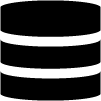 Now it is time to share your work with other educators. To help you with this process, you will use the Classroom Readiness Assessment Item Database. This database has been created to house all of the assessment items that were created in this module, as well as items that are later developed by educators who went through this module.
Now it is time to share your work with other educators. To help you with this process, you will use the Classroom Readiness Assessment Item Database. This database has been created to house all of the assessment items that were created in this module, as well as items that are later developed by educators who went through this module.
Before submitting your assessment item, please be sure to review the comments on your item/task specification table from the last assignment and make any appropriate changes.
To submit your item to the Assessment Item Database (AID), please go to http://aid.22itrig.org. Once you have submitted your item to the database, submit a link to your item by clicking the "Add submission" button below and pasting the link to your item in the following window. Click the Save button when you are done.
Next Activity: Module 5: Next Steps