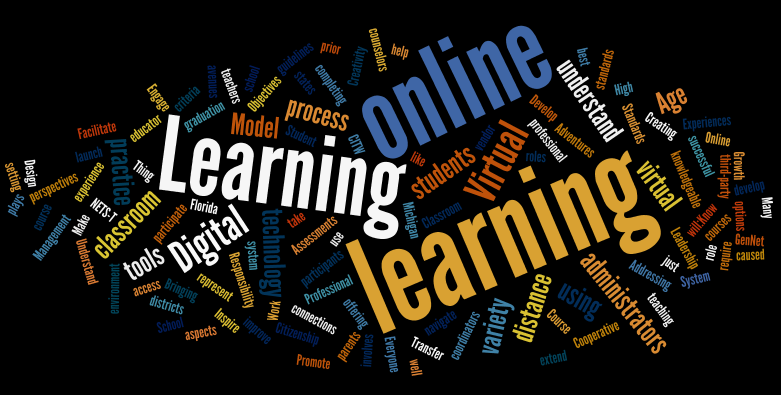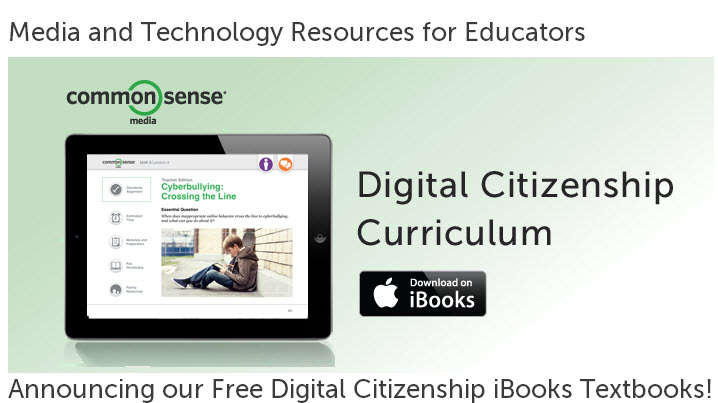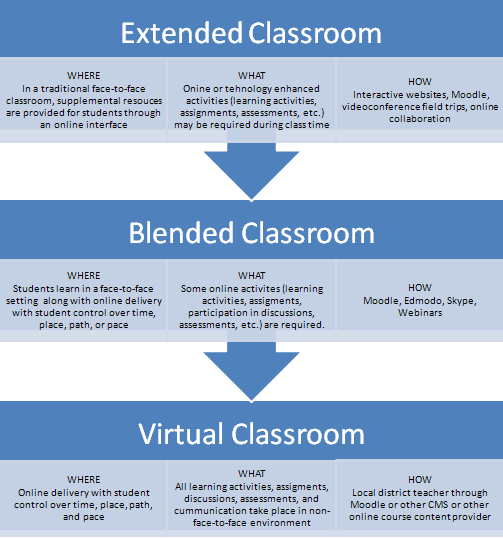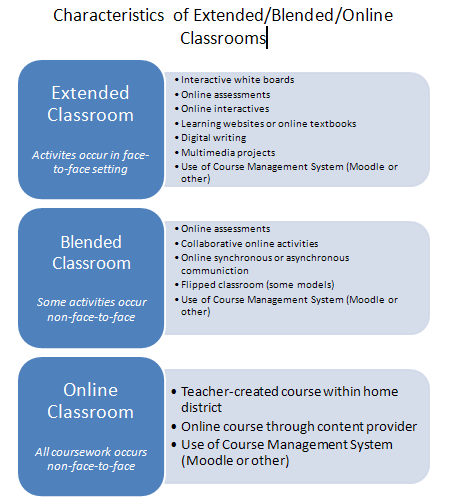21 Things Topics 2013-2014
| Site: | Clare-Gladwin RESD |
| Course: | Principal Meetings |
| Book: | 21 Things Topics 2013-2014 |
| Printed by: | Guest user |
| Date: | Monday, December 22, 2025, 6:39 PM |
Description
May - Copyright and Creative Commons
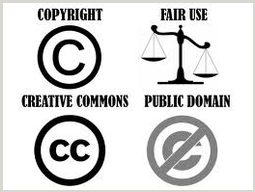
Retreived from http://www.21things4teachers.net/9---copyright-and-creative-commons.html
Protection of intellectual property is taken very seriously in the United States. Copyright holders defend their rights quite vigorously and as a teacher, you should take seriously how both you and your student use others music, video, spoken and written words.
Copyright Resources
Copyright Chart
This is a handy overview of acceptable use for teachers and students.
Creative Commons Licensing
Creative Commons is a free license-granting organization that allows individuals to determine how their creations may be copied and used.
Searching for Material licensed under Creative Commons
This site allows you to find resources with Creative Commons licensing.
Public Domain Image Options:
Citiation Makers
When in doubt - CITE!

A bear in the bushes ursus americanus by Hillebrand Steve, U.S. Fish and Wildlife Service
April - Flipped Instruction
The Flipped Classroom - Explained
About the Flipped Classroom
Flipped Instruction Concept
Getting Started Resources
Getting Started with the Flipped Classroom
Clintondale High School: http://flippedhighschool.com/
Flipping the Elementary Classroom: http://jonbergmann.com/flipping-the-elementary-classroom/
Examples of instructional videos, all levels: http://flippedlearning.org/Page/49
The Flipped Classroom Network: www.flippedclassroom.org
Flipping the Classroom Wiki: http://teachingwithted.pbworks.com/w/page/37315118/Flipping-the-Classroom
The Flipped Learning Network: http://www.flippedlearning.org
Screencasting Resources
Screencsast-o-matic
Free, web-based, 15 minute maximum, allows webcam inset with video
Visit the site
Jing
Free, must be installed on a computer, 5 minute maximum
Get the free download
SnagIt
Educator price: $28.95 (or less in bulk), must be installed on a computer, unlimited length allowed (or at least an hour couldn't find a specified time length)
Free trial
Purchase through REMC Save Bid
Camtasia Studio
Educator price: $169.60 (or less in bulk), must be installed on a computer, unlimited length allowed (or at least an hour couldn't find a specified time length), full editing capabilities, allows webcam inset with video
Free trial
Purchase through REMC Save Bid
Various iPad Apps
Free or paid are available with different functionality. The 21 Things for iPads site has a section on screencasting. Click here to visit that page.
March: Digital Citizenship
Nine Themes of Digital Citizenship
|
1. Digital Access: full electronic participation in society.
2. Digital Commerce: electronic buying and selling of good 3. Digital Communication: electronic exchange of information.
4. Digital Literacy: process of teaching and learning about technology and the use of technology. 5. Digital Etiquette: electronic standards of conduct or procedure 6. Digital Law: electronic responsibility for actions and deeds 7. Digital Rights & Responsibilities: those freedoms extended to everyone in a digital world 8. Digital Health & Wellness: physical & psychological well-being in a digital technology world 9. Digital Security (self-protection): electronic precautions to guarantee safety. |
February: Professional Learning Networks
Think about this for a moment: Where do you find time for learning with and from your colleagues? Does it happen while rushing down a hallway, during a meeting, or in a scheduled professional development event? The chances are great that it doesn't happen often enough during the regular school year.
A Professional Learning Network (PLN) can be a great way to learn things specific to YOUR needs, on YOUR time, in a way that YOU are comfortable with.
A PLN differs from a Professional Learning Community (PLC) in that the PLN is one you create and a PLC is usually created for you.
How to build a PLN
December: Collaboration Tools
October: Virtual Classroom
Virtual Education is defined as instruction where students and teachers are separated by time or space, or both, and the teacher uses a course management system (CMS) such as Moodle to deliver instruction. Through one of these systems, teachers can offer blended instruction (face to face instruction that includes access to materials on a CMS). Teachers can also offer fully online courses on a CMS.