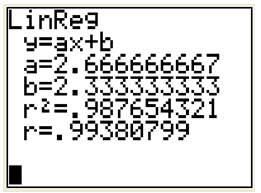Pearson's Correlation Coefficient
Using a Calculator
Follow these steps to have a TI83/84 calculator compute r:Step 1. Press 2nd [CATALOG] [D]. Scroll down to Diagnostic On. Press ENTER ENTER. (Note: You need to do this step only once. After you turn the diagnostics on, the setting remains on.)
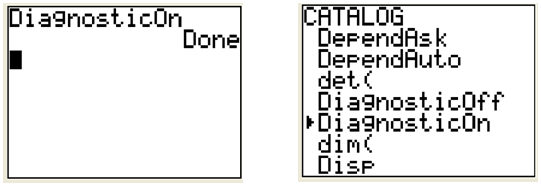
Step 2. Press STAT, scroll over to CALC, select 4:LinReg(ax+b) and type 2nd [L1] , 2nd [L2] ENTER .
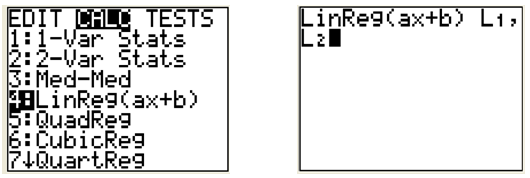
Step 3. The calculator displays the value of r, which in this case is .99380799. It also displays other information about the least squares line, which you'll learn about later.